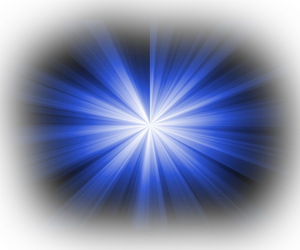
|
Call us at (719) 859-6493 |
|
|---|---|---|
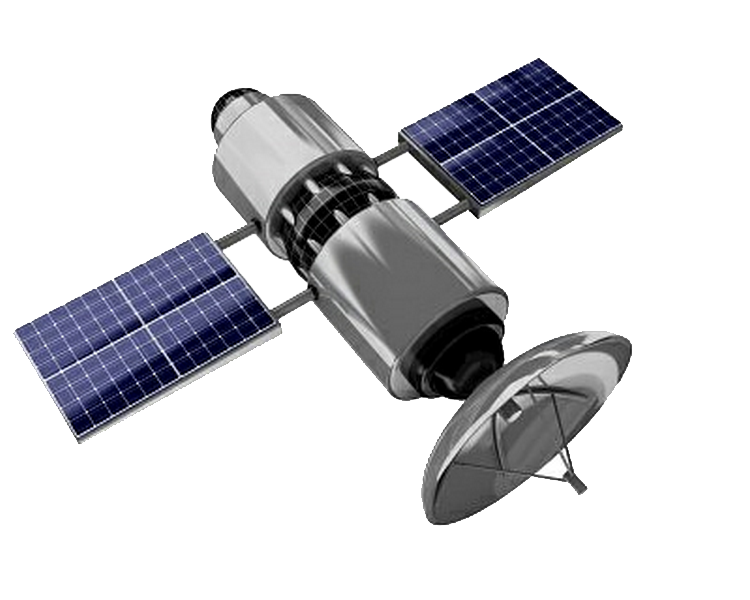
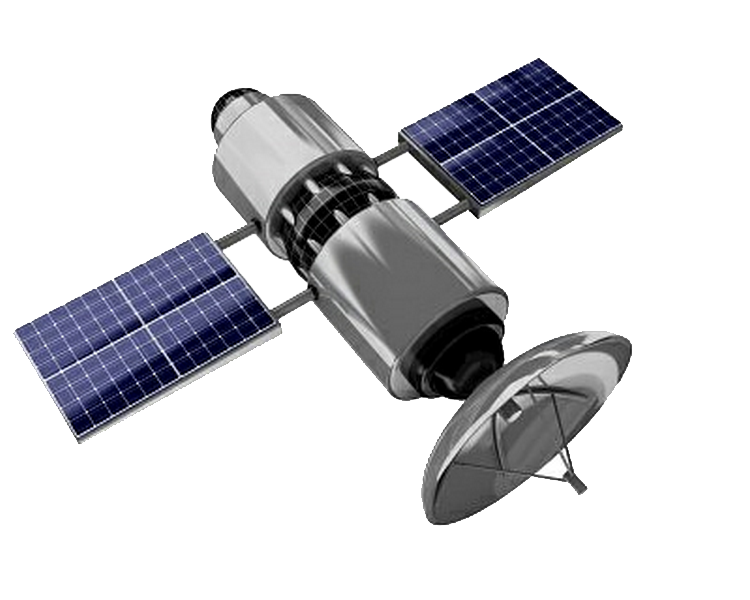 We are usually able to perform tune-ups, fix errors, and remove viruses remotely.
We are usually able to perform tune-ups, fix errors, and remove viruses remotely.
To use our remote support, call us at (719) 859-6493 and we will guide you in following these instructions to download and install the necessary software so we can assist you.
1. First, click here to download our remote support program.
2. When the download finishes, click run. It might take a couple of seconds for the remote support program to launch.
3. If the program asks you for permission to make changes to the computer, click yes.
4. Once the remote support program launches, you may enter a description of the problem that you are having if you want.
5. You will be asked to give permission for us to access your computer remotely. Click yes.